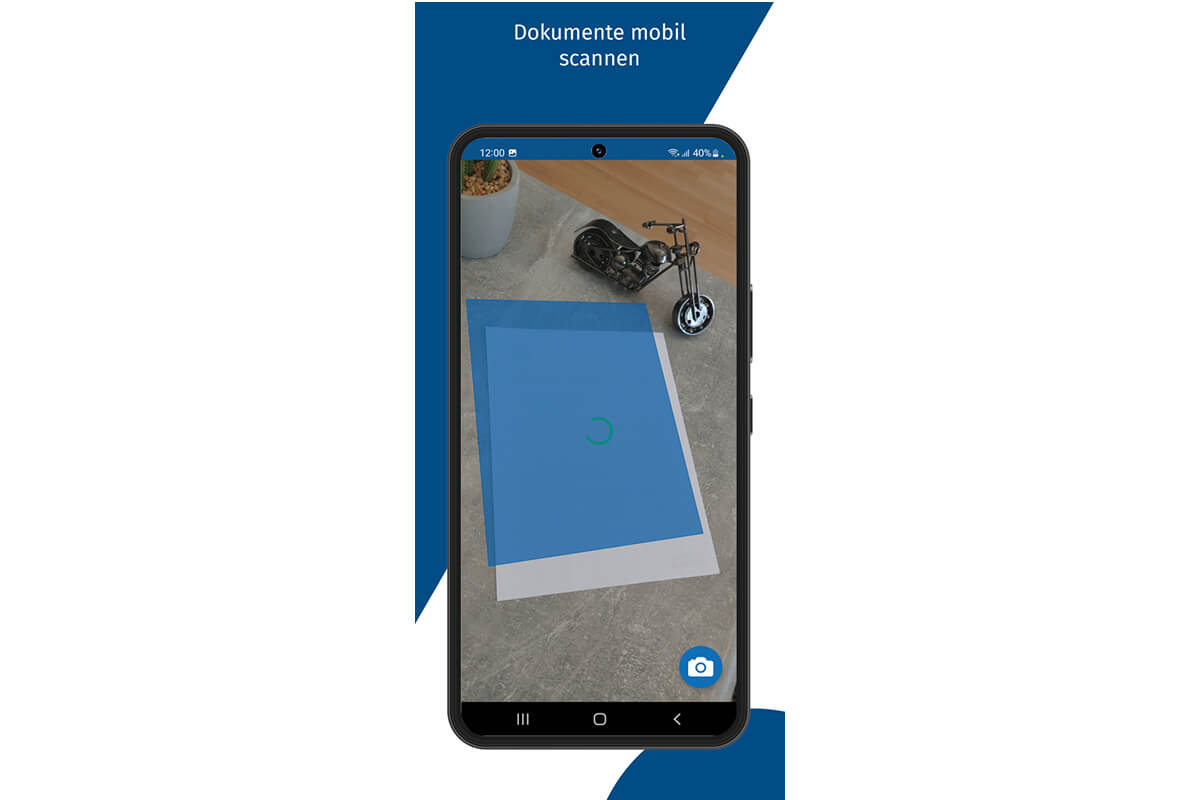Typical use cases for document digitization
Incoming Mail: Incoming mail is scanned by employees. The documents are digitized and forwarded to the relevant departments via workflow, with the software recognizing the essential characteristics of the document based on the extracted metadata.
Invoice workflow: Certain document types, for example incoming invoices, are immediately archived by definition so that they are unchangeable (audit-proof) and then forwarded to the responsible department via workflow. There, they are checked and released (or even rejected via a backward step). All these steps take place electronically via workflow.
Digital files with scanned documents: Just as you automatically assign scanned documents to a specific folder, you can also transfer digitized documents directly to a digital file. This is a 1:1 mapping of a real file cabinet, only on the digital level. This means no more searching for paper documents in the file cabinet, much faster access times to digital files and to the content they contain.